|
1. Click on the icon below to download the Optimizer Setup file:

2. Open Tactile Pro 2.0 Setup:
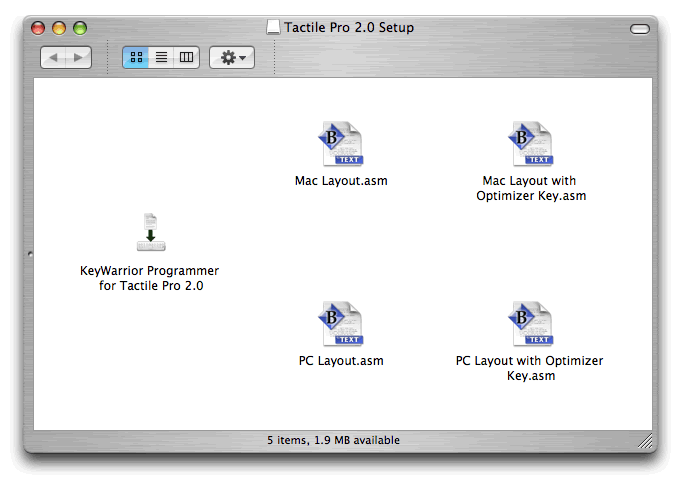
3. Drag desired layout file into KeyWarrior Programmer for Tactile
Pro 2.0 application:
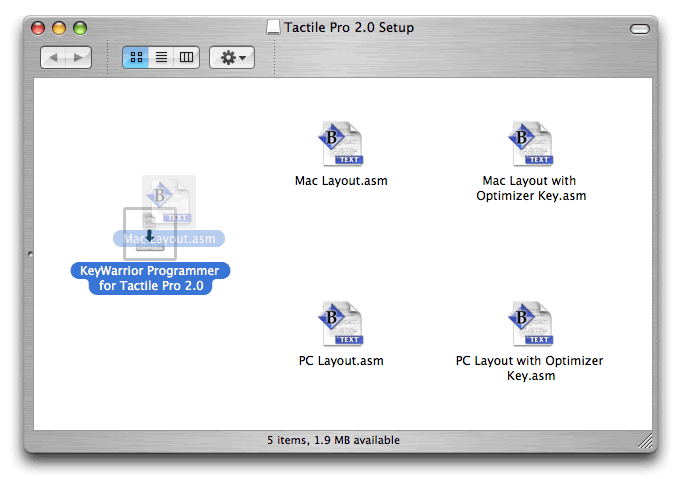
4. After application opens, proceed to Step 5 to confirm the layout.
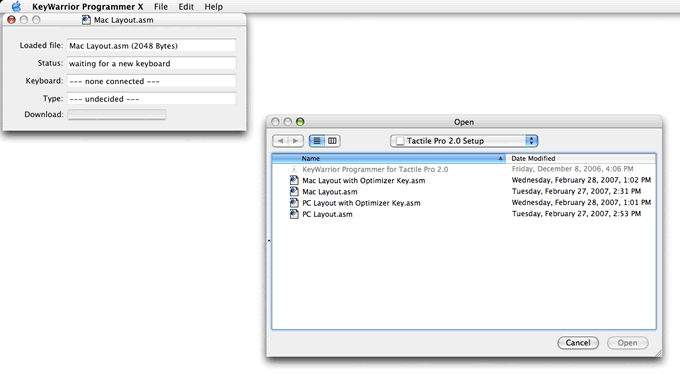
5. Click on desired layout, then click Open:
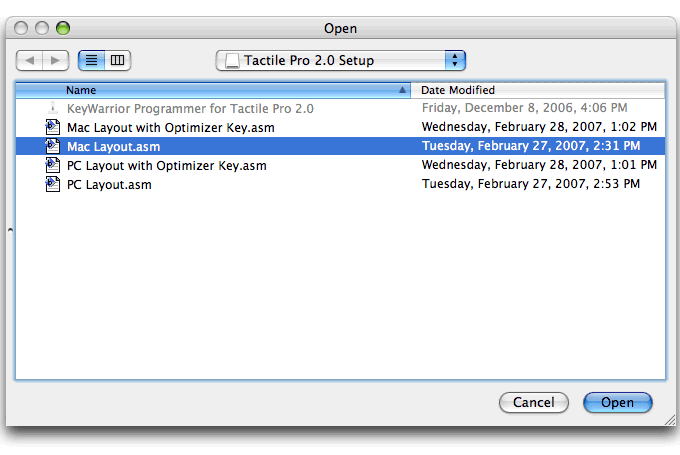
6. Plug the silver-colored USB plug of the Tactile
Pro 2.0 Keyboard into a USB port on your Mac. The application will
wait for you to complete this step:
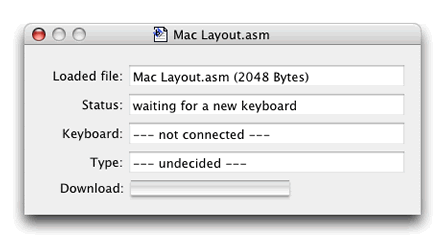
7. The blue progress bar appears on the screen:
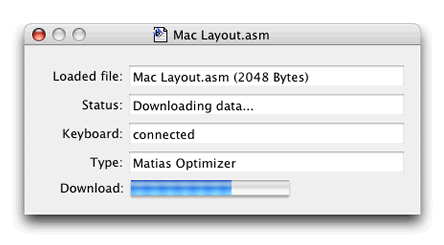
8. When setup is complete, you will see... "Status: Updated
successfully":
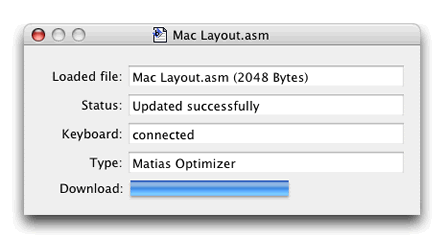
9. Choose Quit from the File menu. Your Tactile Pro 2.0 is now ready
to use.
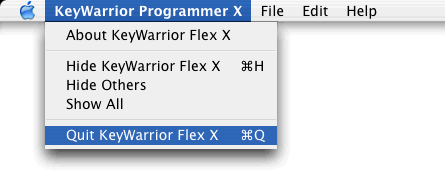
10. Please note: The key mapping for
the Optimizer-enabled Tactile Pro 2.0 is different than the key
mapping for the White Tactile Pro 2.0:
- The CAPS LOCK key now functions as the OPTIMIZE key. The caps
lock function can now be found by hitting OPTIMIZE and ? (question
mark key) together, or OPTIMIZE and F13.
- The CLEAR key on the numeric keypad now functions as a TAB key.
For a full view of the Optimizer-enabled Tactile
Pro 2.0's key layout, please
download this PDF file.
|

